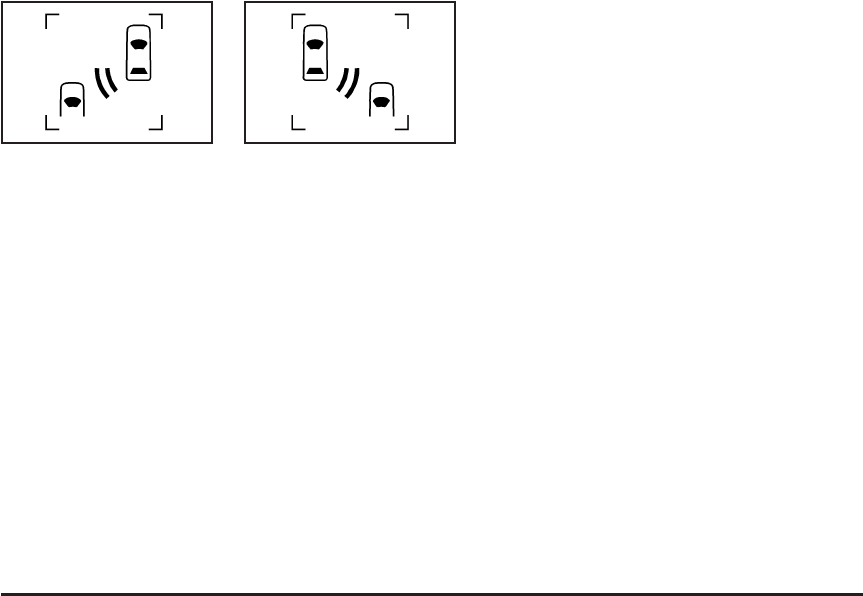
How the System Works
When the vehicle is started, both outside mirror displays
will briefly come on to indicate that the system is
operating. When you are driving forward, the left or
right side mirror SBZA display will light up if a vehicle is
detected in that blind zone. If you activate a turn signal
and a vehicle has been detected on the same side, the
SBZA display will flash to give you extra warning not to
change lanes.
SBZA displays do not come on while your vehicle is
approaching or passing other vehicles.
SBZA can be disabled through the Driver Information
Center (DIC). See Driver Information Center (DIC)
on page 3-68 for more information. If the SBZA
is disabled by the driver, the SBZA mirror displays
will not light up.
When the System Does Not Seem
To Work Properly
If the SBZA displays do not light up when the system
is on and vehicles are in the blind zone, the system
needs service. Take your vehicle to your dealer/retailer.
SBZA displays may occasionally light up due to guard
rails, signs, trees, shrubs, and other stationary objects.
This is normal system operation, your vehicle does
not need service.
SBZA does not operate when the left or right corners of
the rear bumper are covered with mud, dirt, snow, ice,
slush, or in heavy rainstorms. For cleaning instructions,
see Washing Your Vehicle on page 5-90. If the DIC
still displays the CLEAN SIDE BLIND ZONE ALERT
SYSTEM message after cleaning the bumper, see
your dealer/retailer.
The SBZA displays may remain on if a trailer is attached
to your vehicle, or a bicycle or object is extending out
to either side of the vehicle.
When SBZA is disabled without the driver turning it off
and the driver attempts to turn SBZA back on using the
DIC, the SIDE ALERT ON option will not be selectable if
the necessary conditions for normal system operation are
not met.
Left Side Mirror
Display
Right Side Mirror
Display
2-49


















