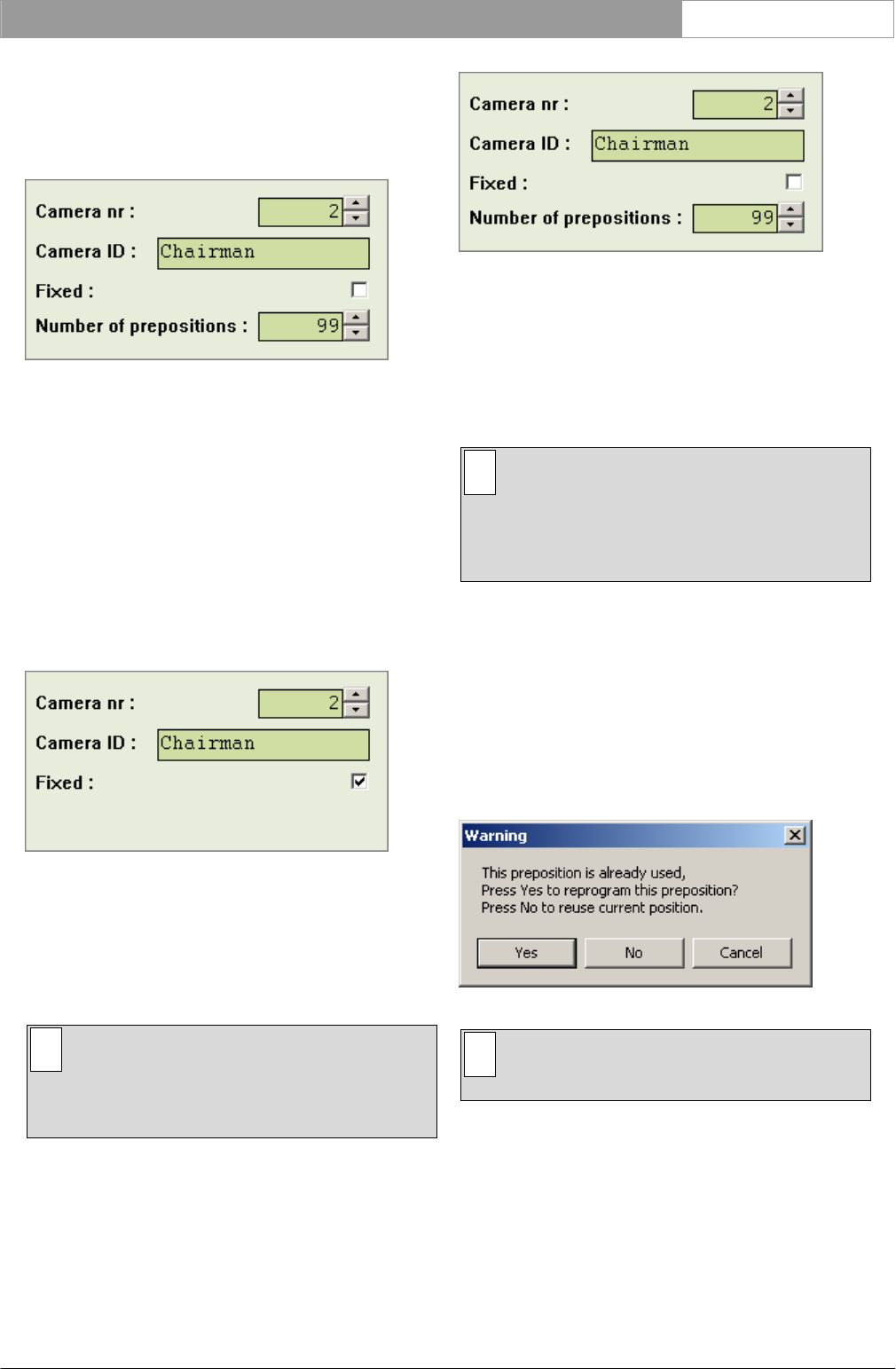
DCN Next Generation Automatic Camera Control en | 11
16 characters) entered in the ‘Camera ID:’ edit field.
This, for example, could be used to give each camera
a descriptive ID relating to the position of the camera
in the conference venue. This text appears on the
operator monitor but not on audience monitors.
Figure 9 Camera ID editing
To enter or edit the camera ID:
• Select the ‘Camera ID’ edit field.
• Enter the required text.
3.2.5 Specifying camera type
For AVS the type of camera (fixed or preposition)
must be specified. To specify a fixed camera:
• Click on the ‘Fixed:’ check box.
Figure 10 Camera edit fields for fixed cameras
A tick mark (√) appears to indicate that a fixed
camera type has been selected been selected. (This
option is not available for DCC).
• Click on the ‘Fixed:’ check box again to deselect
it.
i Note
When the ‘Fixed:’ check box is not ticked the
‘Number of prepositions:’ and ‘Selected
preposition:’ edit fields are visible.
The camera edit fields now appear as follows:
Figure 11 Camera edit fields for preposition cameras
The ‘Number of Prepositions’ edit field (default 99)
and the ‘Selected preposition’ edit field appear. To
assign a preposition to a seat (or unit):
• Click on the scroll-up or scroll-down button on
the ‘Selected preposition’ edit field.
i Note
When a preposition is changed, the operator
monitor displays the image assigned to that
preposition number using the Allegiant video
switcher.
Once the preposition is selected it must be defined
using the joystick on the Allegiant or virtual
keyboard. For more information, refer to the user
documentation for the Allegiant or virtual Keyboard.
When you have defined the preposition:
• Click on ‘Insert’ to enter the setting.
If a preposition that is already in use is selected, the
following warning appears when the ‘Insert’ button is
pressed:
Figure 12 Preposition in use warning
i Note
In case of DDC this warning is not shown.
3.2.6 Entering seat (or unit) text
One or two lines of text can be entered for each seat
(or unit). The text appears on both the operator
monitor and audience monitors. To enter seat (or
unit text):
• Select the ‘Seat nr:’ edit field, and enter the
required text.
Bosch Security Systems B.V. | 2005 January | 9922 141 70491


















