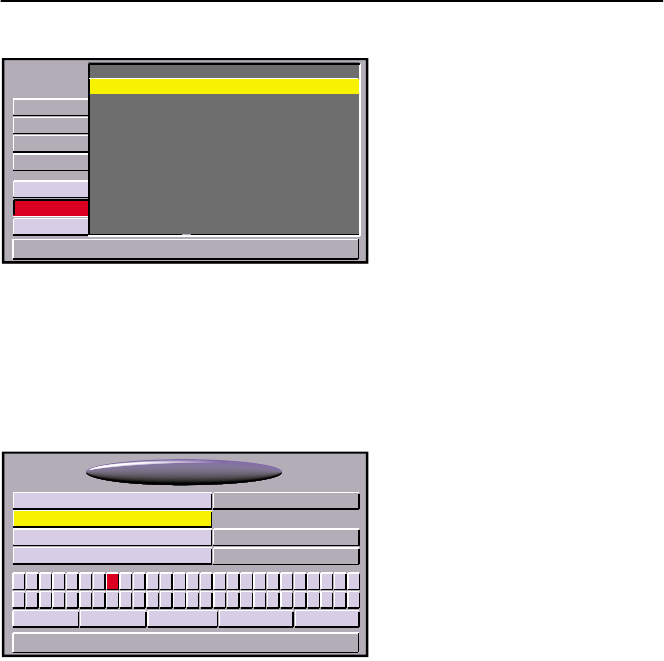
Operation
20
List screen
A list appears on the right in the
display for different options.
If all list entries cannot be shown
then the cursor can be used to scroll
further by continuing to press the
cursor button
2
at the bottom of
the list.
You can scroll up by continuing to
press the cursor button
8
after
reaching “Quit”.
If further information on an entry can be invoked, “–>” appears to the right of the
list entry. To view this information:
— Press the cursor button
6
.
By pressing the cursor button
4
or selecting the option “Quit” the previous menu is
returned to without selection of a list entry.
“Keyboard” entries
A so-called keyboard is shown for
entering data.
To enter a particular character move
the cursor to the character desired
and then press the
OK
-button.
The characters entered are compared with the data on the CD. Character sequences
for which no names exist cannot be selected.
The entry is automatically supplemented if only certain CD data exists for the
character sequence that has already been entered.
If there are several items of CD data with the same name, then the desired entry and
displayed additional information can be selected via the “List” function.
ஊ
If a city name in the wrong state is displayed after selecting ‘OK’, check ‘LIST’ in
case the desired destination is represented as ‘..., TOWN OF’ or ‘... TWP’ in the
database.
The display of the list of all suitable names can be invoked at any time via the “List”
function; here it should be noted that compilation of the list may require several
seconds depending on the number of possible entries. Thus the most concrete
information possible should already have been entered via the keyboard.
9:17 am
05/23/2000
USA Name:
Hausnummer:
Telefon:
Road:
LOS ANGELES
Points ofinter:
Retrieve address Zieleingabekarte
Store address
Delete address Zurück
Edward
Freddy
Gary
Henry
Iris
Joshua
Kiki
Lisa
–>
–>
–>
–>
–>
–>
–>
–>
Quit
9:17 am
05/23/2000
USA Name:
Nr:
Phone:
Road:
FRAN_
A
.
B
’
C
–
D
,
E FGH I J K LMN O
&
@
P
1
Q
2
R
3
S
4
T
5
U
6
V
7
W
8
X
9
Y
0
Z
Points ofint. /Inters.:
Space Delete List Quit OK
Navigation
Audiovox_MS5000.book Seite 20 Donnerstag, 9. November 2000 3:41 15


















