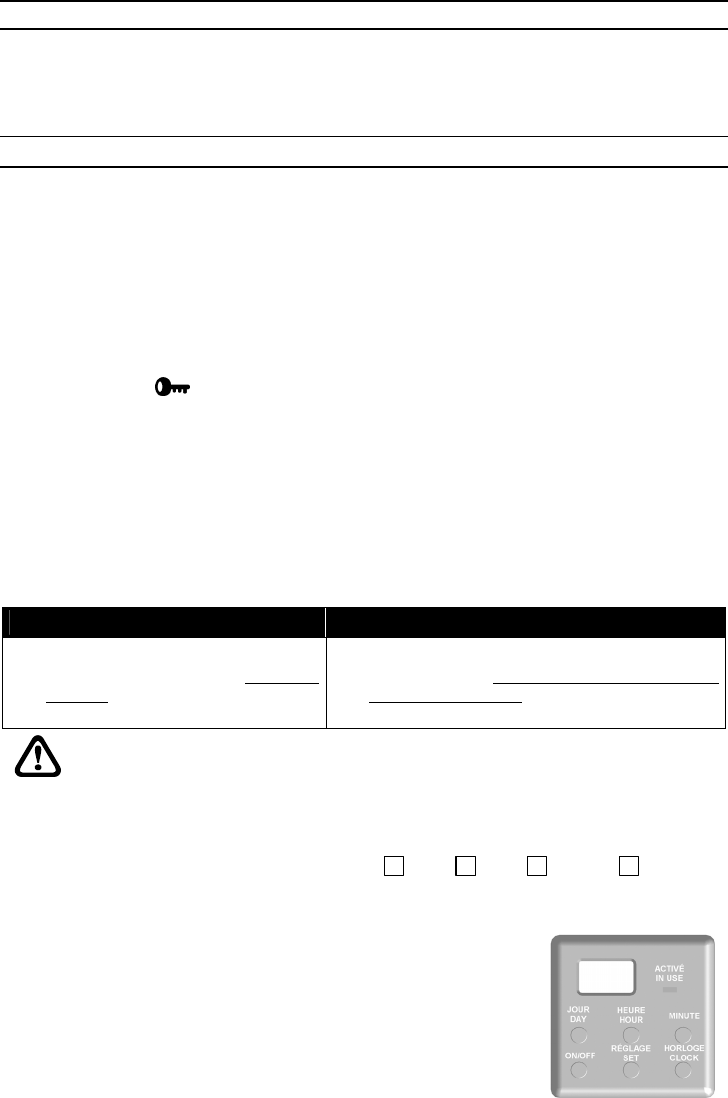
5
CONFIRMATION
In all cases, your remote starter will confirm that a command has been received properly by flashing parking lights.
The horn provides certain confirmations when connected to system (requires optional wiring and material). In this manual,
confirmation signals are written in an abbreviated form; for example: (lights: 2) means that parking lights will flash twice.
Confirmations are explained in more detail under each command.
START COMMANDS
START / STOP (801 - 2101)
The Start-Stop command is in fact the reason for being of your remote starter. It allows you to start or stop your vehicle
without stepping outdoors. Press and hold the button down for at least two seconds.
UPON STARTING: The system automatically adjusts ignition duration for your type of vehicle; parking lights will flash once to
confirm the reception of the command, then will stay ON for as long as the engine is running under remote control.
UPON STOPPING: The engine and parking lights will turn off.
The command is only applicable when engine is running under remote control.
START (903)
To start the engine, press button (lights: 1).
The system automatically adjusts ignition duration for your type of vehicle; parking lights flash once then stay on all the time
engine is running.
If more than one command is emitted, each successive start command resets runtime to the beginning, parking lights flash
once to confirm command has been received and horn sounds once if wired to system.
IF ENGINE FAILS TO START
If your system cannot start the engine at first attempt, it will wait for a few seconds and then try again. It could try again twice
depending on reason for failure to start.
After three attempts, it will shut down automatically and wait for a new command.
UPON ENTERING YOUR VEHICLE...
Automatic transmission vehicle Manual transmission vehicle
To avoid turning the engine off when taking
place behind the steering wheel, do not apply
the brakes until you have placed the key in the
ignition and turned it to the RUN position.
To avoid turning the engine off when taking place behind
the steering wheel, do not apply the brakes and do not
remove the parking brake until you have placed the key in
the ignition and turned it to the RUN position.
DO NOT TURN IGNITION KEY TO
START POSITION
Drive off as usual.
ENGINE RUNTIME
Your engine will stop automatically after a preset time of 2 min. , 4 min. , 8 min. or 18 min.
depending
on
settings during installation. Runtime doubles for diesel engine vehicles.
Parking lights will stay on as long as engine is running.
TRIGGER INPUT
Your remote starter is equipped with a negative trigger (pulse) input.
This input can be connected to another remote control device or to an Astroflex RTS-2
timer output (optional), part no. 310-903-502.
If this input is connected, consult this device's manual or ask your technician which
command controls the Start/Stop function.
The Start/Stop commands received on this input are ignored while the engine is running on
a remote start.
All Start/Stop functions controlled by this input behave in the same way as functions controlled by remote.














