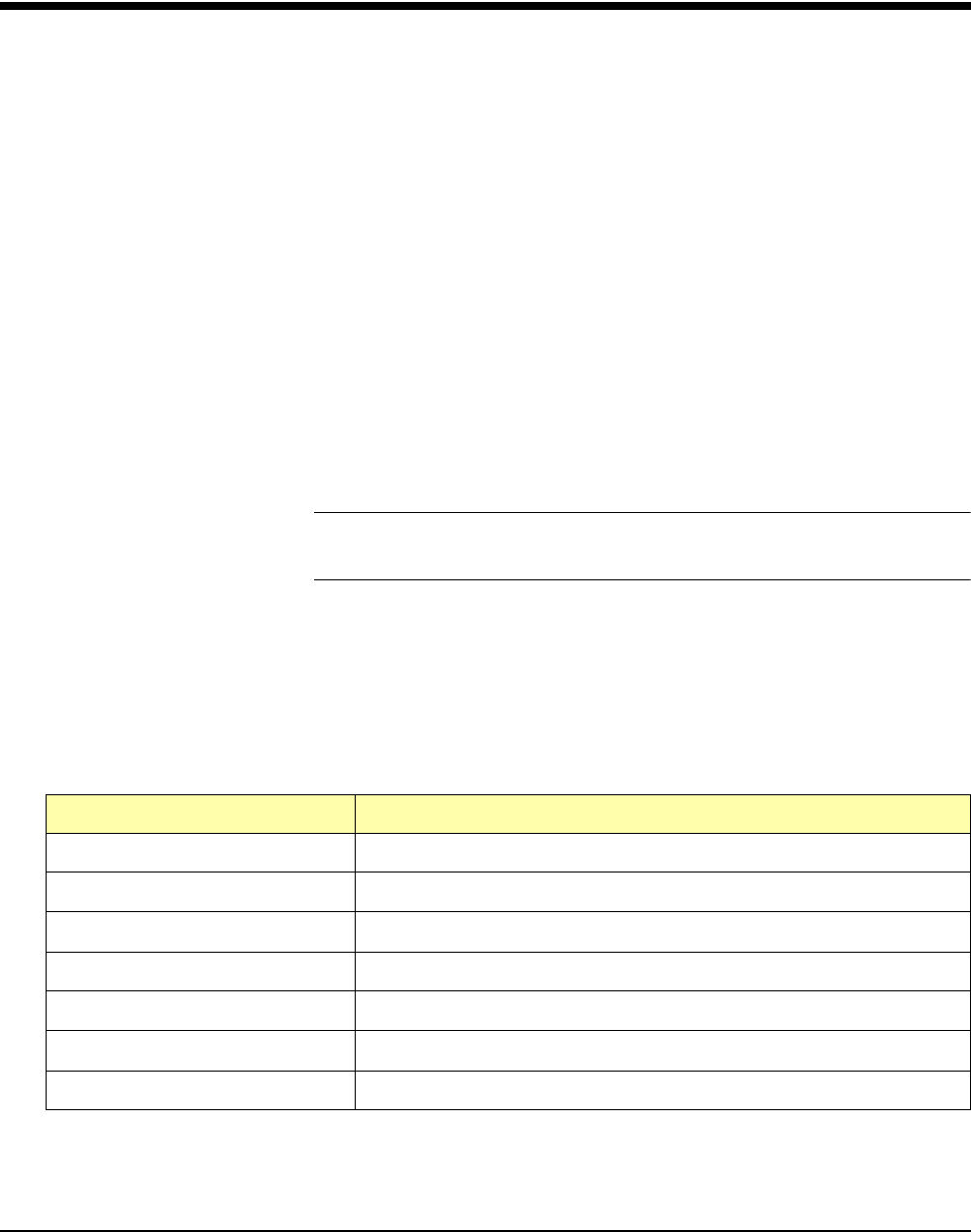
Using the Matrix Modules 35Chapter 3
Chapter 3
Using the Matrix Modules
Using This Chapter
This chapter uses typical examples to show ways to use the E1465A,
E1466A, and E1467A Relay Matrix Switch modules (matrix modules).
See Chapter 4 for command information. Chapter contents are:
• Matrix Modules Commands . . . . . . . . . . . . . . . . . . . . . . . . . . .35
• Power-on and Reset Conditions. . . . . . . . . . . . . . . . . . . . . . . .36
• Matrix Modules Identification . . . . . . . . . . . . . . . . . . . . . . . . . .36
• Switching Channels . . . . . . . . . . . . . . . . . . . . . . . . . . . . . . . . .38
• Scanning Channels . . . . . . . . . . . . . . . . . . . . . . . . . . . . . . . . .39
• Querying Matrix Modules . . . . . . . . . . . . . . . . . . . . . . . . . . . . .42
• Using the Scan Complete Bit . . . . . . . . . . . . . . . . . . . . . . . . . .42
• Saving and Recalling States. . . . . . . . . . . . . . . . . . . . . . . . . . .44
• Detecting Error Conditions . . . . . . . . . . . . . . . . . . . . . . . . . . . .45
• Synchronizing Matrix Modules . . . . . . . . . . . . . . . . . . . . . . . . .46
• Understanding Matrix Modules. . . . . . . . . . . . . . . . . . . . . . . . .47
NOTE All examples in this chapter use GPIB select code 7, primary address 09,
and secondary address 15 (LADDR = 120) for the matrix modules.
Matrix Modules Commands
Table 3-1 explains some of the SCPI commands used in this chapter.
See Chapter 4 for more information on these commands.
Table 3-1. Matrix Modules Commands Used in Chapter 3
SCPI Command Command Description
[ROUTe:]CLOSe <
channel_list>
Closes the channels in the <channel_list>
[ROUTe:]CLOSe? <
channel_list>
Queries the state of the channels in the <channel_list>
[ROUTe:]OPEN <
channel_list>
Opens the channels in the <channel_list>
[ROUTe:]OPEN? <
channel_list>
Queries the state of the channels in the <channel_list>
[ROUTe:]SCAN <
channel_list>
Closes the channels in the <channel_list>, one at a time
INITiate[:IMMediate] Starts scan sequence and closes first channel in the <channel_list>
TRIGger:SOURce <
source
> Selects the trigger source to advance the scan


















